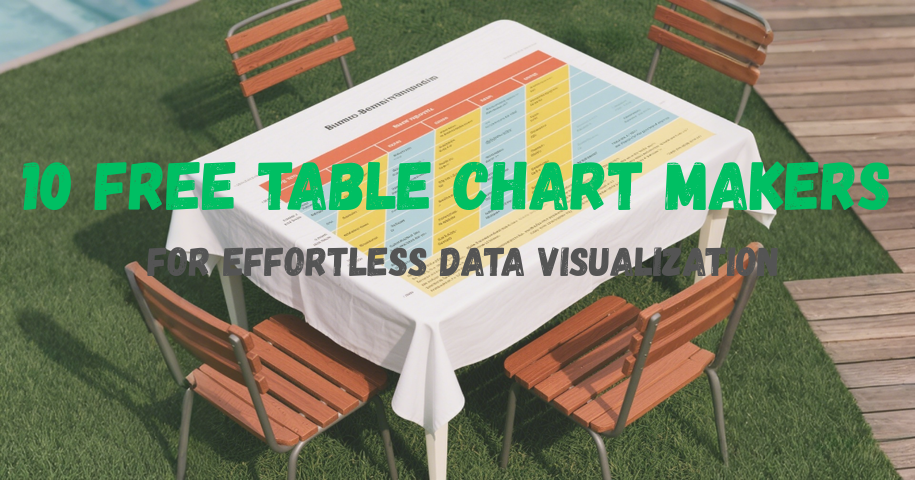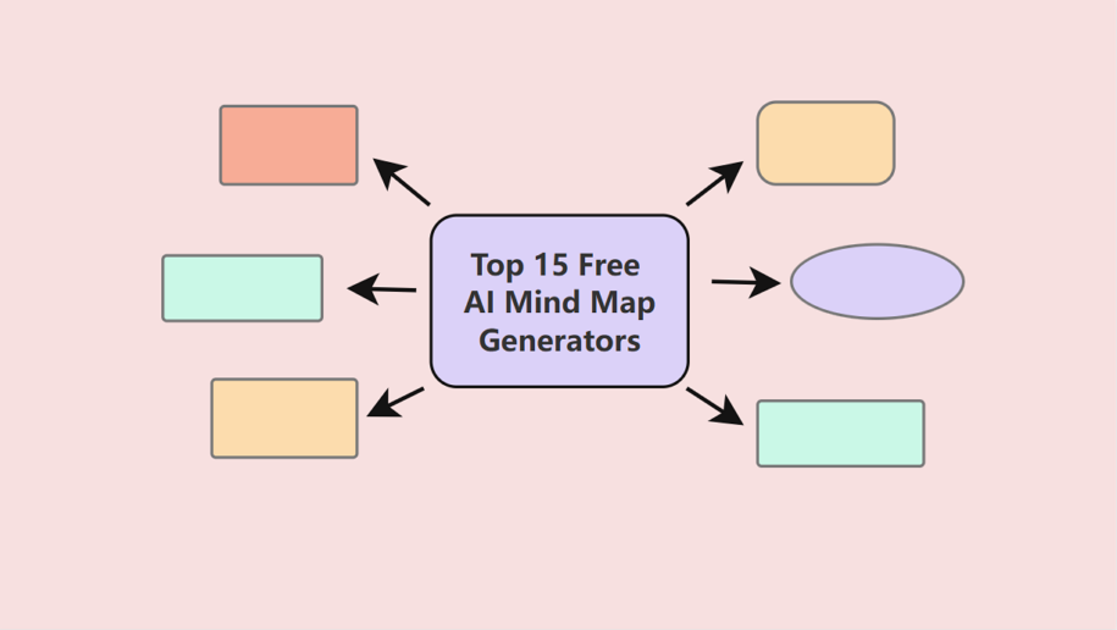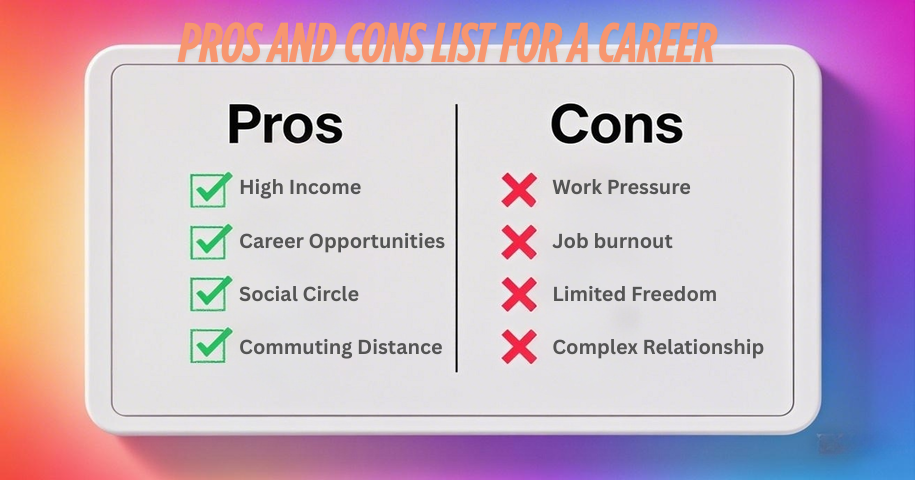
Making decisions, whether big or small, can often feel overwhelming. From choosing a new product to making career changes or even deciding on a vacation destination, weighing the pros and cons of each option is essential for making informed choices. While many of us rely on paper and pen to list out these factors, Pros and Cons List Makers are tools that can help simplify this process and make decision-making easier, faster, and more organized.
In this article, we will explore what a Pros and Cons List Maker is, why you should use one, and how to use these tools to guide your decision-making. Additionally, we’ll introduce you to 10 Pros and Cons List Makers that can help you create clear, structured lists to weigh your options effectively and efficiently.
Table of Contents
- What is a Pros and Cons List Maker?
- Why Use a Pros and Cons List Maker?
- How to Use a Pros and Cons List Maker?
- Top 10 Pros and Cons List Makers You Should Try
What is a Pros and Cons List Maker?
A Pros and Cons List Maker is a tool designed to help individuals organize their thoughts and make better decisions by clearly listing the advantages and disadvantages of different options. According to Wikipedia, a "pros and cons list" is "a decision-making tool used to evaluate the merits and demerits of a particular choice, action, or plan." This list is organized into two column, one for pros and one for cons. It allows you to visually compare the benefits and drawbacks of each option.

These tools typically allow users to input their choices and automatically generate a balanced table or list, which contrasts the pros and cons side by side. Whether it's for personal decisions like choosing a new job, or business-related decisions such as selecting a vendor or evaluating new strategies, a Pros and Cons List Maker streamlines the process, making it easier to compare different factors quickly.
In addition to creating basic lists, many modern Pros and Cons List Makers offer advanced features such as customizable categories, weighted scoring systems, and even AI-powered suggestions, making decision-making more efficient and data-driven.
Why Use a Pros and Cons List Maker?
When faced with important decisions, it’s easy to feel overwhelmed by the sheer number of factors to consider. A Pros and Cons List Maker simplifies this process by helping you visually organize the pros and cons of each option, making it easier to weigh the potential outcomes. Here’s why using a pros and cons list maker can significantly enhance your decision-making process:

1.Simplifies Decision-Making
A pros and cons list maker takes the overwhelming task of comparing different options and breaks it down into manageable, structured lists. By visually organizing the advantages and disadvantages of each choice, these tools allow you to focus on the key factors, rather than getting lost in too many details. This clarity enables quicker, more confident decision-making.
2.Reduces Cognitive Load
Having too many variables to consider can lead to mental fatigue and confusion. A pros and cons list maker reduces this cognitive load by providing a clear, easy-to-read format that organizes information in a way that’s simple to digest. This allows you to evaluate all your options systematically and ensures that you’re not overlooking any important details.
3.Facilitates Objective Analysis
Sometimes, emotions can cloud our judgment when making decisions, especially in high-stakes situations. A pros and cons list maker helps you focus on facts and key criteria, making your decision process more objective. It forces you to critically evaluate both the positives and negatives, so you're more likely to choose the option that truly aligns with your needs or goals.
4.Encourages Better Organization and Clarity
By providing a clear structure, a pros and cons list maker helps you categorize and organize your thoughts. This clarity leads to better understanding of the options at hand, reducing ambiguity and ensuring that all aspects are taken into account. Whether you're deciding on a new career path, comparing products, or weighing potential investments, these tools provide you with the framework to make informed choices.
5.Saves Time
Rather than spending hours manually organizing thoughts or revisiting a decision-making process repeatedly, a pros and cons list maker allows you to quickly generate and refine your decision-making list. Many of these tools come with pre-built templates, AI-powered recommendations, and customization options, reducing the time spent on formatting and helping you focus on the analysis itself.
6.Ideal for Collaborative Decision-Making
In many cases, important decisions aren’t made alone. Whether you’re working in a team or discussing options with family or friends, a pros and cons list maker can streamline the collaboration process. Many tools allow you to share your list with others, gather feedback, and even work together in real time, making it easier to come to a collective decision.

Using a Pros and Cons List Maker makes decision-making less stressful and more efficient. With its ability to simplify complex information, reduce mental fatigue, and provide clarity, it’s no wonder that these tools are becoming indispensable in personal, professional, and academic decision-making. Whether you’re deciding on the next step in your career or evaluating a major purchase, a pros and cons list maker can help you approach the situation in a more structured and thoughtful way.
How to Use a Pros and Cons List Maker?
Using a Pros and Cons List Maker is simple, but knowing how to maximize its potential can make your decision-making process even more effective. These tools are designed to help you clearly organize your thoughts, compare your options, and ultimately guide you toward making better decisions. Here’s a step-by-step guide to help you use a pros and cons list maker effectively:
1.Identify Your Decision Options
Before you begin using a pros and cons list maker, you first need to know what you’re deciding between. Whether it's choosing between two products, weighing different career paths, or considering a new business strategy, clearly define the options you want to compare. These tools work best when you have distinct choices to evaluate.
2.Input Your Decision Options into the Tool
Once you've identified your options, input them into the pros and cons list maker. Most tools will allow you to list each option as a separate column or row, creating the structure for your decision-making chart. In some cases, you may be able to input them directly via text or upload a document containing your options. For example, in Fluig, you could input “Job A” and “Job B” and allow the AI to help you generate the basic table.
3.List the Pros and Cons for Each Option
Now comes the core of the process, listing the pros and cons for each option. Think critically about the advantages and disadvantages of each choice and input them into the tool. Depending on the software, you can either type them manually or use checkboxes or categories to organize them further. In Fluig, you don't even need to list the pros and cons one by one and it will analyze your choice to show you the condition.
4.Review, Weight, and Analyze the List
Once you’ve filled in the pros and cons for each option, take a moment to review and analyze the data. Many pros and cons list makers allow you to weigh each pro and con based on its importance, helping you prioritize certain factors. You can also visually compare the items by highlighting the most significant pros and cons, or even score them based on their weight. This makes it easier to assess which option has the most advantages and which carries more risks or drawbacks. In Fluig, it will show you some advice to help you find which choice is more correct or suitable for you, powered by AI.
5.Make Your Decision
After reviewing your pros and cons list, you should have a clearer picture of which option best suits your needs or goals. The visual comparison makes it easier to choose the option that offers the most advantages with acceptable trade-offs. While this method isn't foolproof, it provides a strong foundation for informed decision-making.
Using a Pros and Cons List Maker can help you approach decision-making in a more organized, objective way. By following these steps, you can create a clear visual representation of your options, making it easier to compare them and ultimately choose the best one for you.
Top 10 Pros and Cons List Makers You Should Try
Making informed decisions can be a complex process, but using the right pros and cons list maker tool can help simplify it by providing a clear and organized way to evaluate options. Whether you're making personal decisions or working in a team, these tools allow you to weigh the advantages and disadvantages of each choice efficiently. Here are 10 excellent tools that will help you create detailed, customized pros and cons lists for better decision-making.
- Fluig
Fluig, a diagramming tool, offers an AI-powered approach to creating pros and cons lists. Unlike other tools where you manually input data, Fluig allows you to simply describe your decision options in natural language, and its AI will instantly generate a structured, clear pros and cons list for you. Whether you're comparing products, evaluating job offers, or weighing other options, Fluig creates a visually appealing and customizable table or list in seconds.What truly sets Fluig apart is its ability to automatically generate a pros and cons list even with minimal input—simply tell Fluig that you're deciding between two choices, and it will provide a detailed comparison for you.
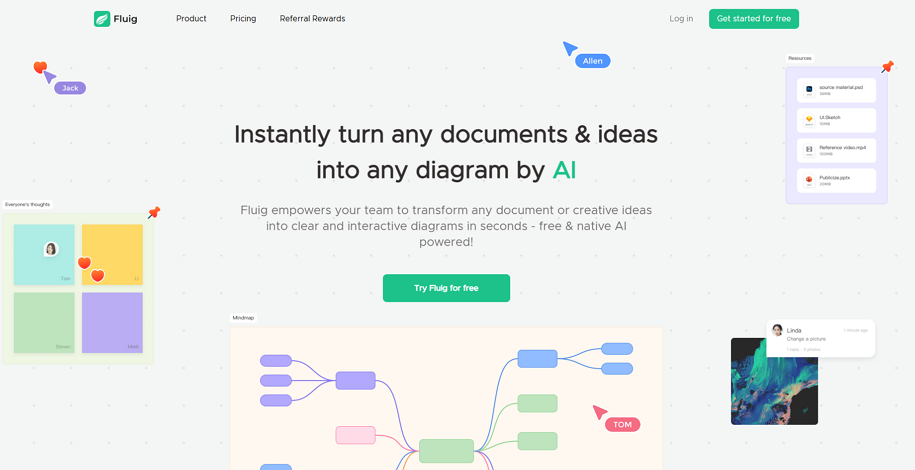
- Google Docs
Google Docs, while not specifically designed as a pros and cons list maker, is a versatile tool that can be easily adapted for this purpose. You can quickly create a table or use bullet points to list pros and cons side by side. It’s a great free tool for those who need something simple and don’t want to spend time setting up complex templates. Plus, real-time collaboration makes it ideal for team-based decisions.
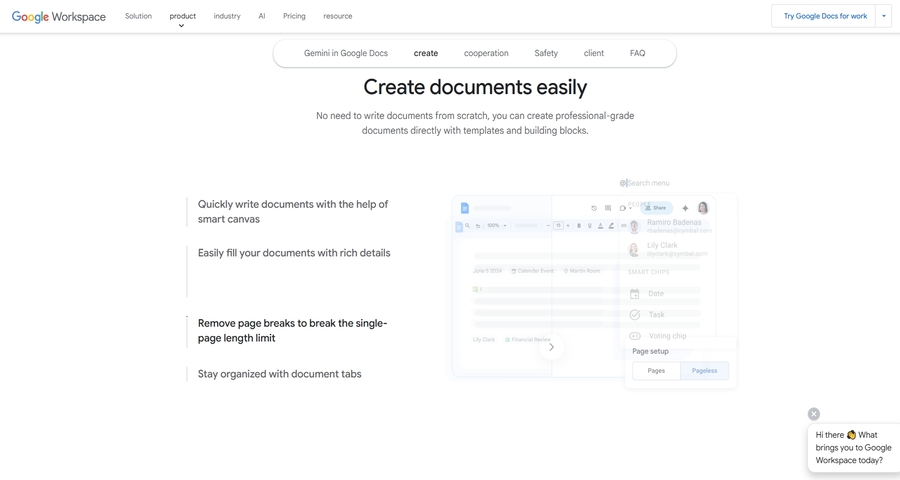
- Trello
Trello, a visual collaboration tool, can be used to create pros and cons lists by adding “cards” for each option. Within these cards, you can list the pros and cons using bullet points or checklists. Trello’s flexibility allows you to visually organize your options by moving cards around or categorizing them based on priority.
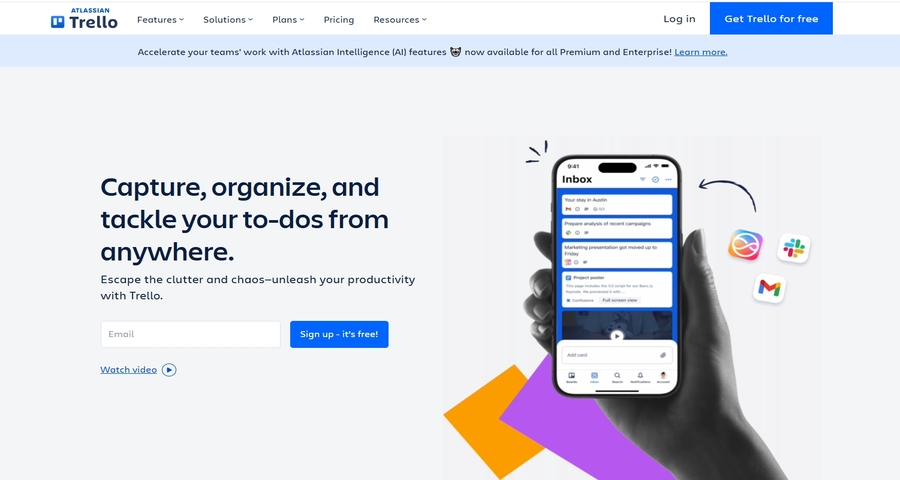
- Canva
Canva offers a simple, yet effective way to create pros and cons lists with its customizable templates. Using Canva’s intuitive drag-and-drop design tools, you can create a visually appealing list to compare different options.
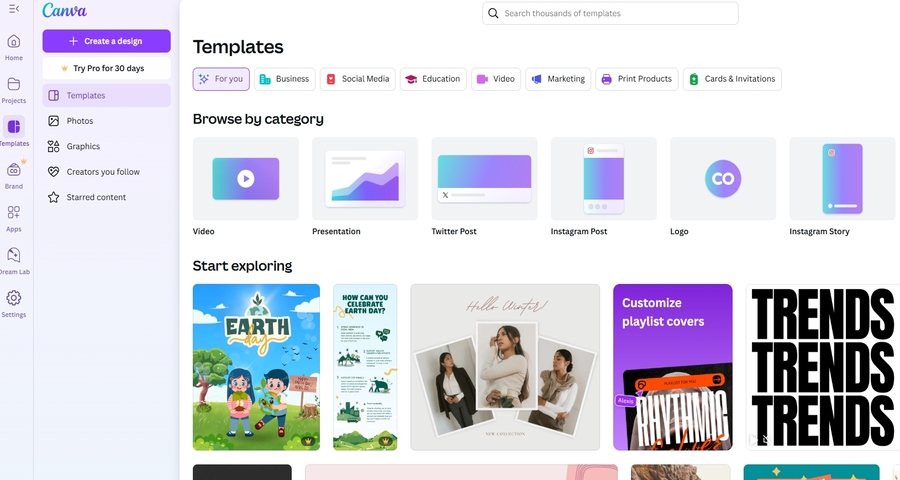
- MindMeister
MindMeister is a mind mapping tool that can help you create a visual pros and cons list by organizing your thoughts and decision options in a mind map. By linking pros and cons to different branches, you can better visualize how each option stacks up in relation to your goals.
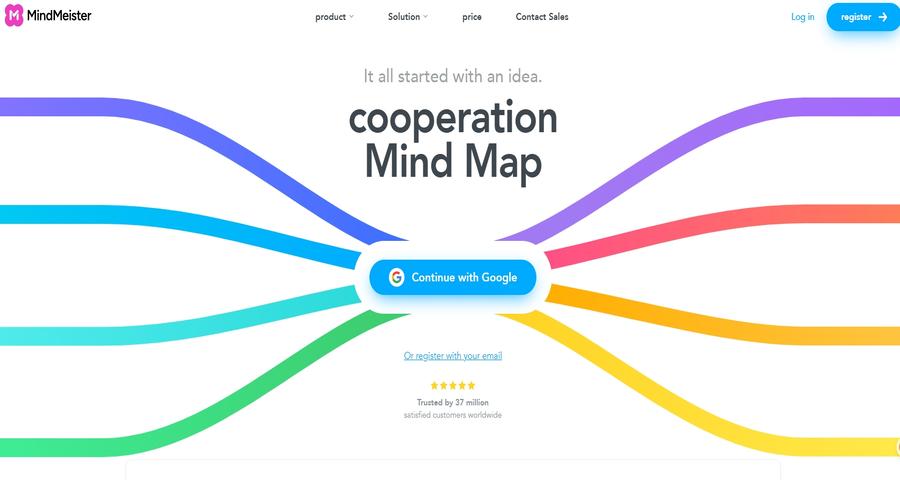
- Miro
Miro is an online whiteboard platform that’s often used for brainstorming and collaboration. With Miro, you can create a dynamic pros and cons list by using sticky notes, text boxes, and other visual elements to compare different options.
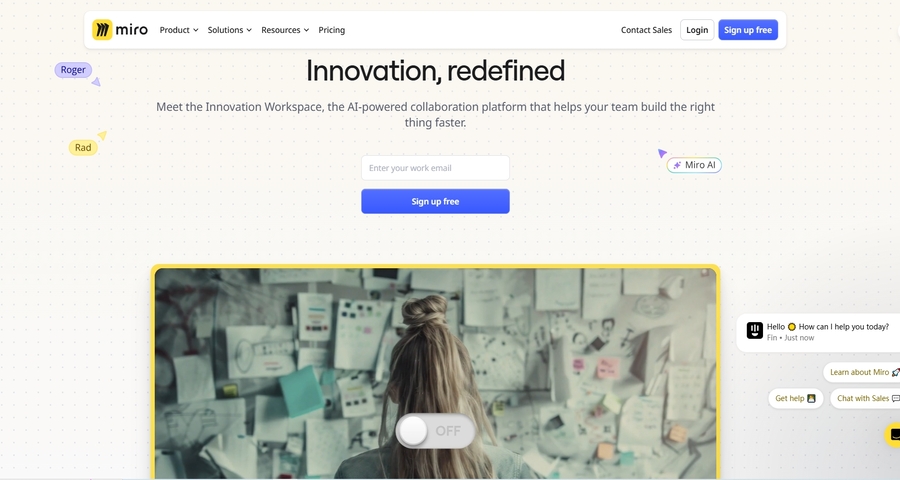
- Venngage
Venngage is primarily an infographic tool but offers templates for creating visually appealing pros and cons lists. By using its drag-and-drop editor, you can easily add icons, images, and design elements to make your pros and cons list stand out.
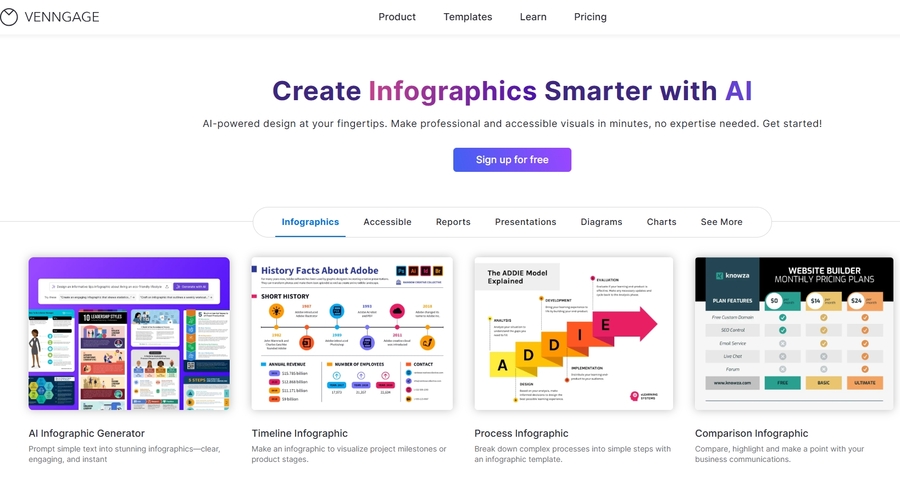
- Lucidchart
Lucidchart is a diagramming tool that allows users to create decision trees and pros and cons lists. It’s particularly useful for more complex decisions, as you can create flowcharts to visualize the impact of different pros and cons.
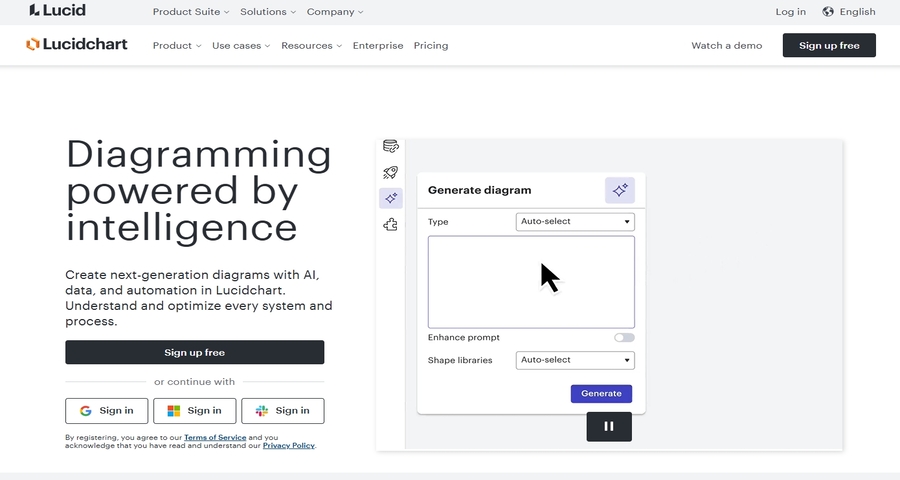
- ClickUp
ClickUp is a project management tool that offers a flexible way to create pros and cons lists using its customizable task management features. You can create a task for each option, add pros and cons as sub-tasks, and prioritize them based on importance. ClickUp also integrates with other tools, making it a great option for teams working on shared projects and decisions.
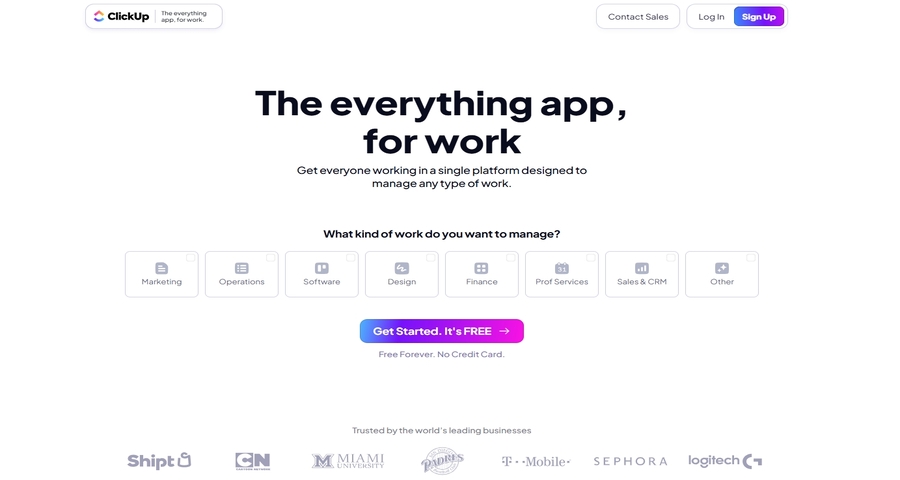
- XMind
XMind is a mind mapping tool that helps you organize thoughts and decisions in a hierarchical structure. By creating a pros and cons list as a mind map, you can easily compare the strengths and weaknesses of each option, as well as see how they relate to other factors.
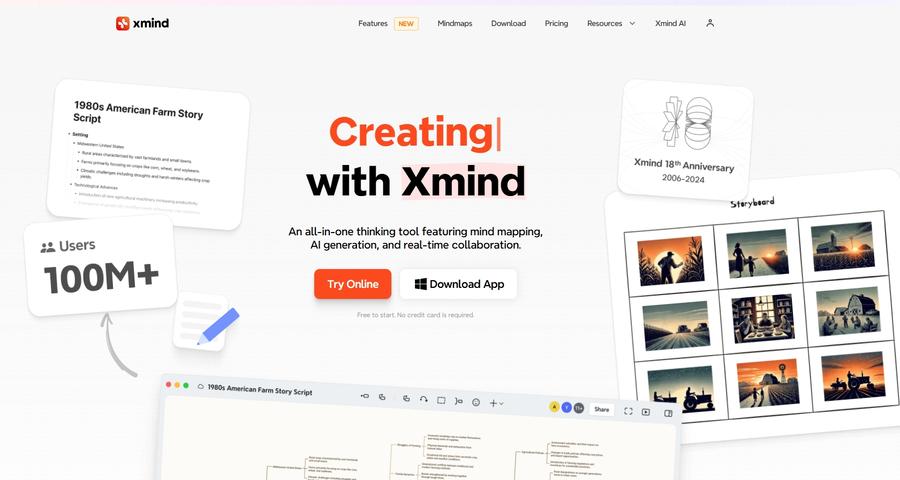
- These 10 pros and cons list makers provide a variety of features to help simplify your decision-making process. Each tool offers unique functionalities to suit different decision-making needs. By using these tools, you can easily organize and compare your options, making smarter, more informed choices.
Conclusion
Creating pros and cons lists is a simple yet powerful way to guide your decision-making process, helping you visually weigh the advantages and disadvantages of each option. Whether you're making a personal decision, choosing between career opportunities, or assessing business strategies, these lists provide clarity and structure, making complex choices easier to evaluate.
However, traditional pros and cons lists often fall short in offering a comprehensive view of each option’s potential impact. AI-powered tools like Fluig can enhance this process by automatically generating well-structured lists, offering a more balanced and detailed perspective. By leveraging such tools, you can make decisions that are not only faster but also more accurate, helping you make informed choices with greater confidence.
Ultimately, the right pros and cons list maker can simplify decision-making, reduce uncertainty, and ensure that every important factor is considered, allowing you to make the best possible choice.
FAQ
1.What is a Pros and Cons List Maker?
A Pros and Cons List Maker is a tool that helps you create a structured list of the advantages (pros) and disadvantages (cons) of different options. It helps you organize and visually compare each option’s positive and negative aspects, making decision-making easier and more objective.
2.Why should I use a Pros and Cons List Maker?
Using a pros and cons list maker helps you organize your thoughts, reduce decision fatigue, and make more informed choices. It provides clarity by visually presenting the pros and cons, which helps you focus on key factors and make objective decisions. Whether you're choosing a product, a career path, or making a business decision, it simplifies complex decision-making.
3.How do AI-powered Pros and Cons List Makers differ from traditional ones?
AI-powered tools, like Fluig, automate the process of creating pros and cons lists. You simply input your decision options, and the AI generates a structured and customized list, saving you time and effort. These tools can also process large datasets and provide deeper insights, overcoming the limitations of traditional lists, which might miss important factors or be biased by incomplete information.
4.Are there any free Pros and Cons List Makers?
Yes, many pros and cons list makers offer free versions with basic features, such as simple list creation and limited customization options. Tools like Fluig and Google Docs are free to use and provide easy ways to create and organize pros and cons lists.
5.Can I customize my Pros and Cons List with these tools?
Yes, most pros and cons list makers, especially AI-powered ones, allow extensive customization. You can modify the list layout, adjust font styles, change the design, or even weight certain pros and cons based on importance. This flexibility ensures that the tool adapts to your specific needs, whether for personal use or team-based decision-making.
6.Are Pros and Cons List Makers useful for complex decisions?
Absolutely! Pros and cons list makers are incredibly useful for complex decisions that involve multiple factors or options. AI-powered tools, like Fluig, can even help by generating a comprehensive list that includes additional insights and recommendations, making it easier to compare and evaluate all aspects of a decision. For highly complex decisions, these tools help provide structure and clarity, ensuring that no key factor is overlooked.
7.Can I create multiple pros and cons lists for different decisions in one tool?
Yes, many pros and cons list makers allow you to create multiple lists within one tool, like Fluig. Fluig supports the infinite canvas for you to create multiple pros and cons lists if you wanted. You can manage and organize different lists for various decisions, such as personal choices, work-related decisions, or team evaluations. This helps keep your decision-making process organized and accessible in one place.